Core Web Vitals are Google's way of measuring real-world user experience. They're not just metrics—they're ranking factors that directly impact your SEO and, more importantly, your user experience. A slow website doesn't just rank poorly; it loses customers. Amazon found that every 100ms of latency costs them 1% in sales. Let's dive deep into optimizing LCP, FID, and CLS.
Largest Contentful Paint (LCP)
LCP measures loading performance. Specifically, it marks the time when the largest content element becomes visible. Good LCP is under 2.5 seconds.
Image Optimization
Images are usually the largest content element. Use modern formats like WebP or AVIF for 30-50% smaller file sizes. Implement responsive images with srcset to serve appropriate sizes for different devices. Use lazy loading for below-the-fold images, but never for your LCP element. Compress images without quality loss using tools like Squoosh or ImageOptim.
Server Response Time
Your server needs to respond quickly. Use a CDN to serve content from locations close to your users. Implement server-side caching with Redis or Memcached. Optimize database queries and use connection pooling. Consider edge computing with platforms like Vercel or Cloudflare Workers to reduce latency.
Resource Loading Priority
Use preload for critical resources: <link rel='preload' as='image' href='hero.jpg'>. This tells the browser to fetch important resources early. Use fetchpriority='high' on your LCP image. Avoid render-blocking resources by deferring non-critical JavaScript and CSS.
First Input Delay (FID) / Interaction to Next Paint (INP)
FID measures interactivity—how quickly your page responds to user input. Google is transitioning to INP, which measures all interactions, not just the first one.
JavaScript Optimization
Break up long tasks. The browser can only do one thing at a time on the main thread. Long-running JavaScript blocks user interactions. Use code splitting to load only what's needed. Implement dynamic imports for heavy components. Use web workers for CPU-intensive tasks to keep the main thread free.
Third-Party Scripts
Third-party scripts are often the biggest culprit for poor FID. Load them asynchronously with async or defer attributes. Use facade patterns for heavy embeds like YouTube videos—show a thumbnail and only load the full player when clicked. Consider self-hosting critical third-party resources to avoid DNS lookups and connection overhead.
Input Responsiveness
Debounce expensive operations triggered by user input. Use requestIdleCallback for non-critical work. Implement optimistic UI updates to make interactions feel instant, even if the actual operation takes time. Show loading states immediately to acknowledge user input.
Cumulative Layout Shift (CLS)
CLS measures visual stability. Nothing is more frustrating than clicking a button only to have it move because an ad loaded. Good CLS is under 0.1.
Reserve Space for Dynamic Content
Always specify width and height attributes on images and videos. This allows the browser to reserve space before the content loads. Use aspect-ratio CSS property for responsive elements. For ads and embeds, use min-height to reserve space even if the content hasn't loaded yet.
Font Loading Strategy
Web fonts can cause layout shifts when they load. Use font-display: swap to show fallback fonts immediately, then swap to web fonts when loaded. Better yet, use font-display: optional to only use web fonts if they're already cached. Preload critical fonts to load them earlier. Match fallback font metrics to your web font to minimize shift.
Avoid Inserting Content Above Existing Content
Never insert banners, notifications, or ads above existing content unless it's in response to user interaction. If you must show dynamic content, reserve space for it or insert it below the fold. Use transform animations instead of changing layout properties like top, left, width, or height.
Advanced Optimization Techniques
Once you've covered the basics, these advanced techniques can push your scores even higher.
Critical CSS Inlining
Inline critical CSS directly in the HTML head to eliminate render-blocking requests. Extract only the CSS needed for above-the-fold content. Load the rest asynchronously. Tools like Critical or Critters can automate this process.
Resource Hints
Use dns-prefetch for domains you'll connect to later. Use preconnect for critical third-party origins. Use prefetch for resources needed on the next page. These hints help the browser prepare for future requests, reducing latency.
Service Workers and Caching
Implement a service worker to cache resources and serve them instantly on repeat visits. Use a cache-first strategy for static assets and a network-first strategy for dynamic content. Implement background sync to handle offline interactions.
Key Takeaways
Core Web Vitals optimization is an ongoing process, not a one-time fix. Monitor your metrics with tools like Lighthouse, PageSpeed Insights, and Chrome User Experience Report. Test on real devices with real network conditions. Remember: these metrics exist because they correlate with user experience. A fast, stable, responsive website doesn't just rank better—it converts better, retains users better, and provides a better experience for everyone.
Continue Reading
More expert insights on web design and development
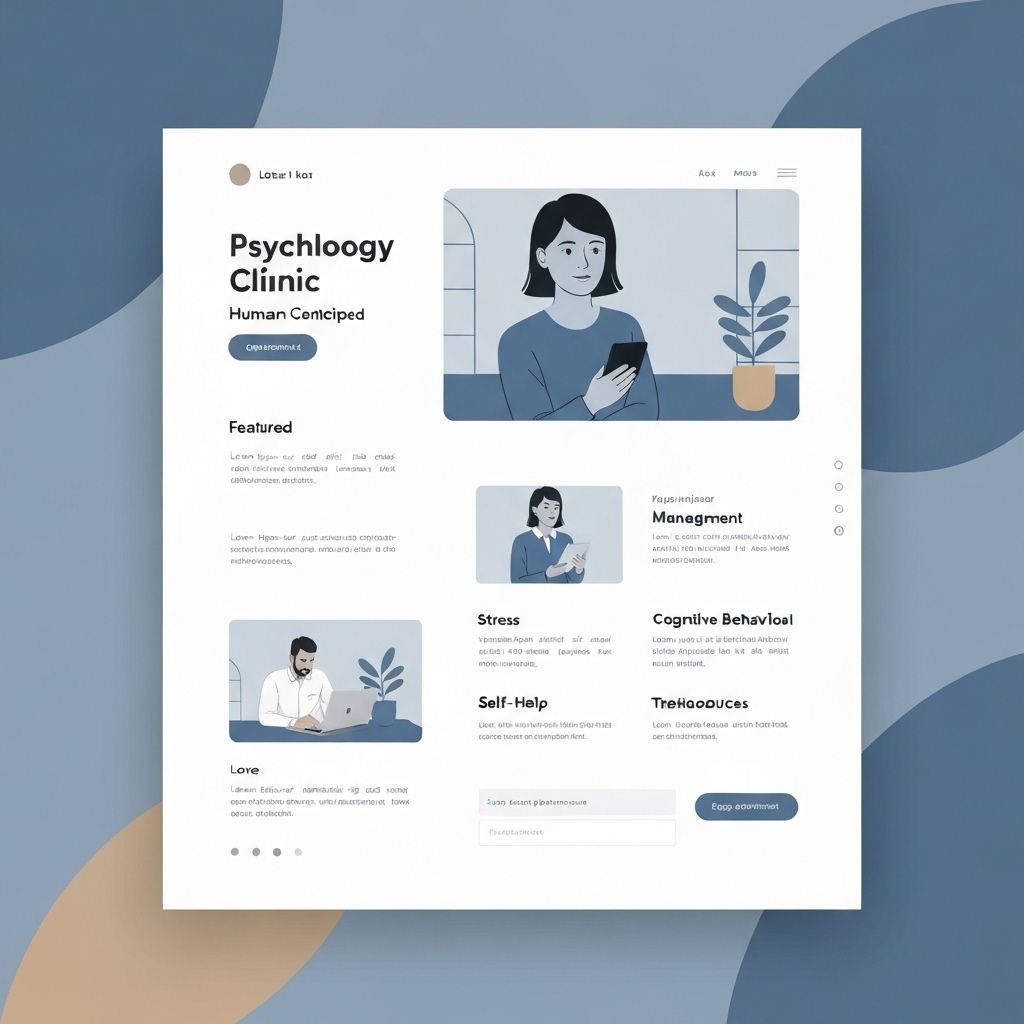
The Psychology of High-Converting Landing Pages
Understanding cognitive biases, visual hierarchy, and persuasion principles that drive user action. A deep dive into the psychological triggers that separate 2% conversion rates from 15%.
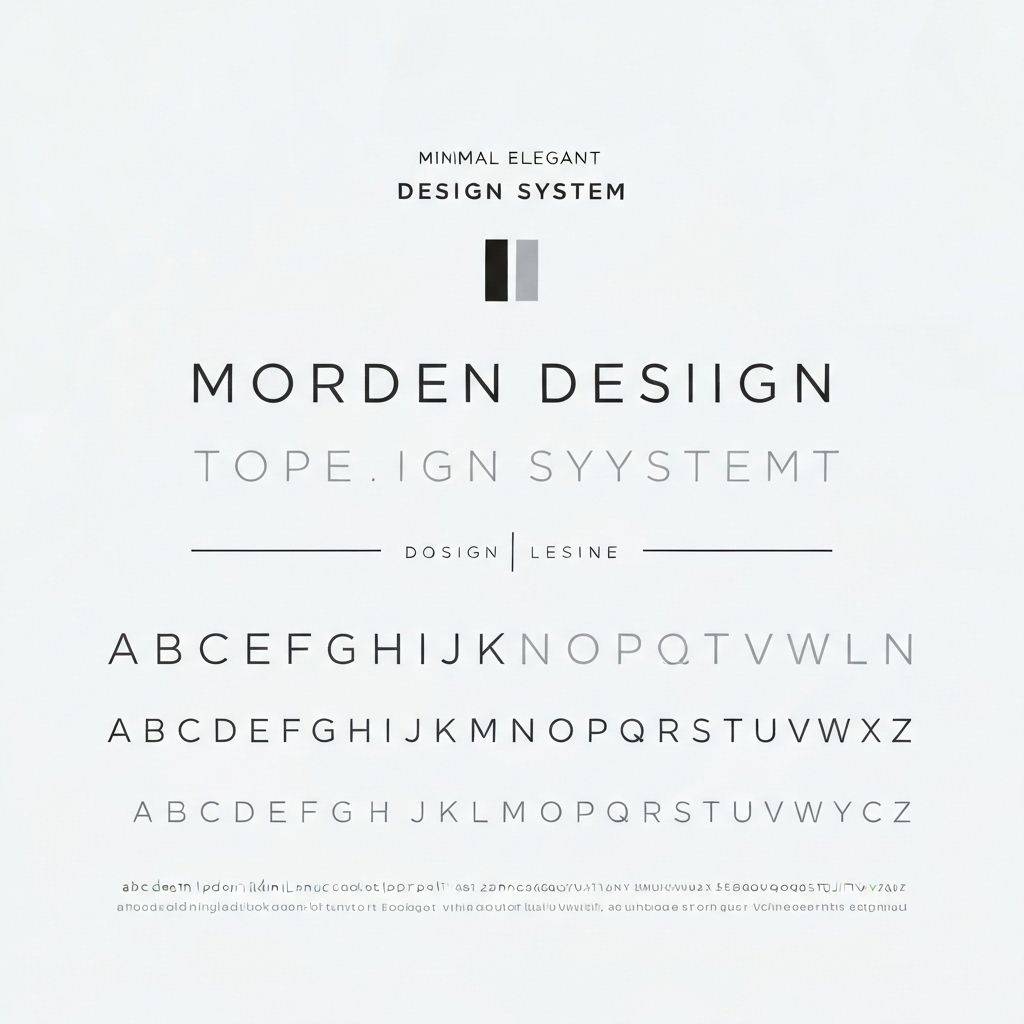
Typography Systems for Digital Products
Building scalable type systems with modular scales, fluid typography, and variable fonts. How to create visual hierarchy that guides users effortlessly.
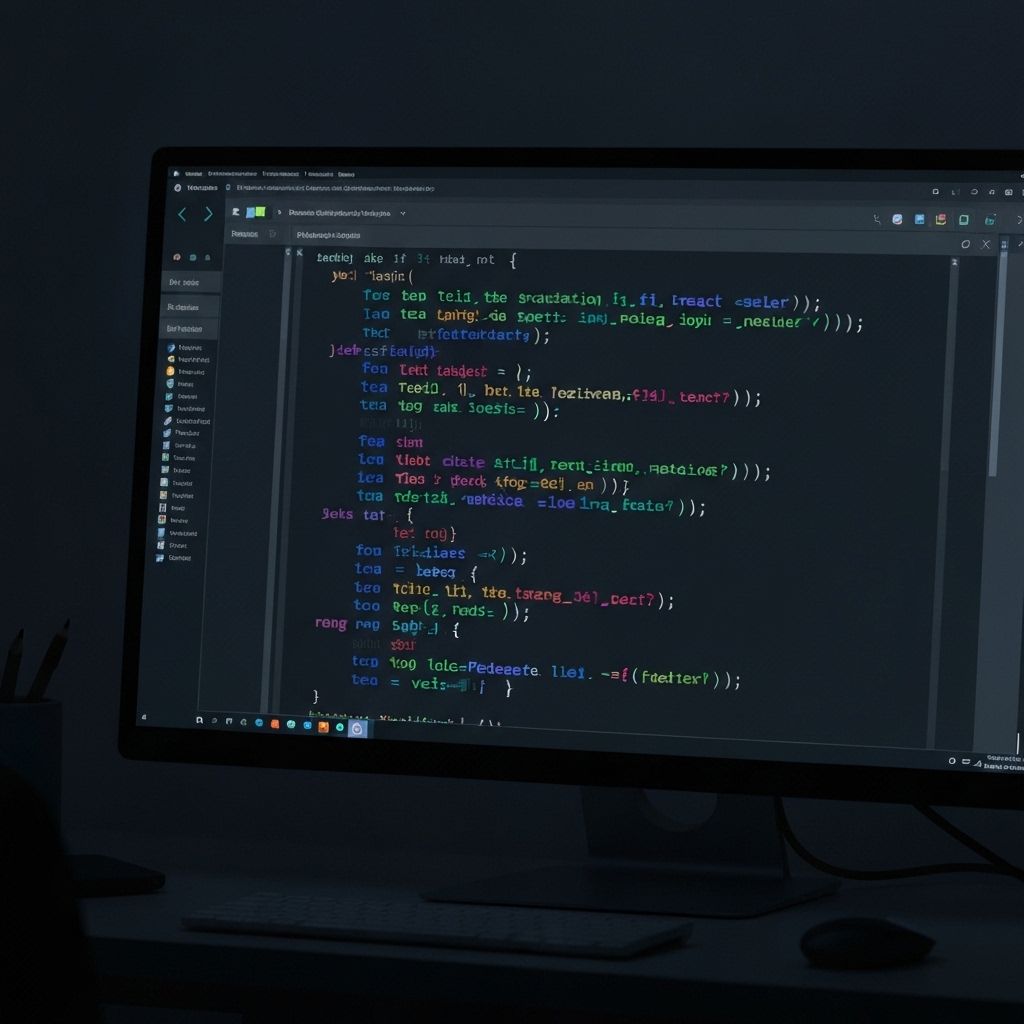
Advanced React Patterns for Production Apps
Compound components, render props, custom hooks, and state machines. Architectural patterns that scale from startup to enterprise.

